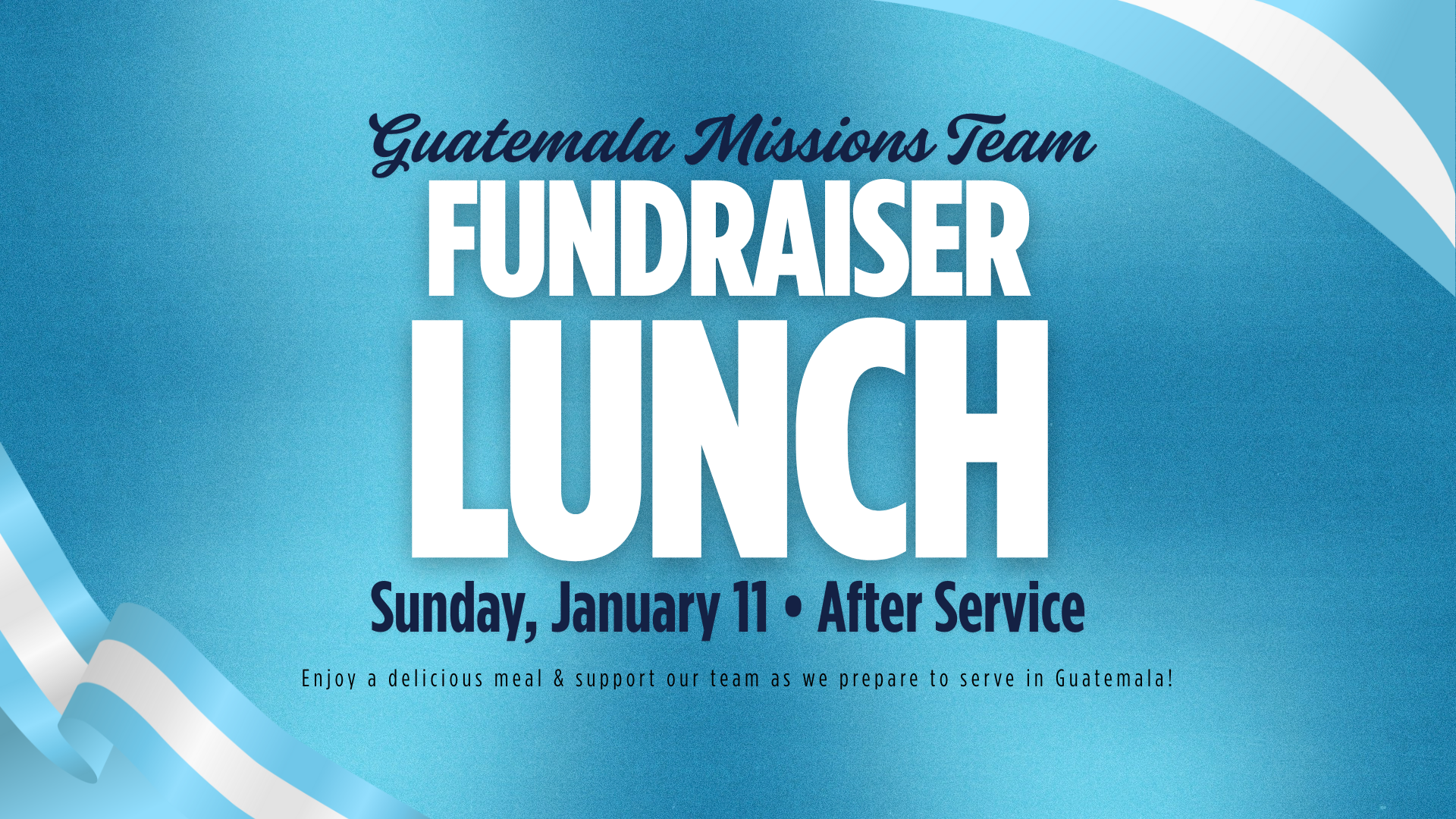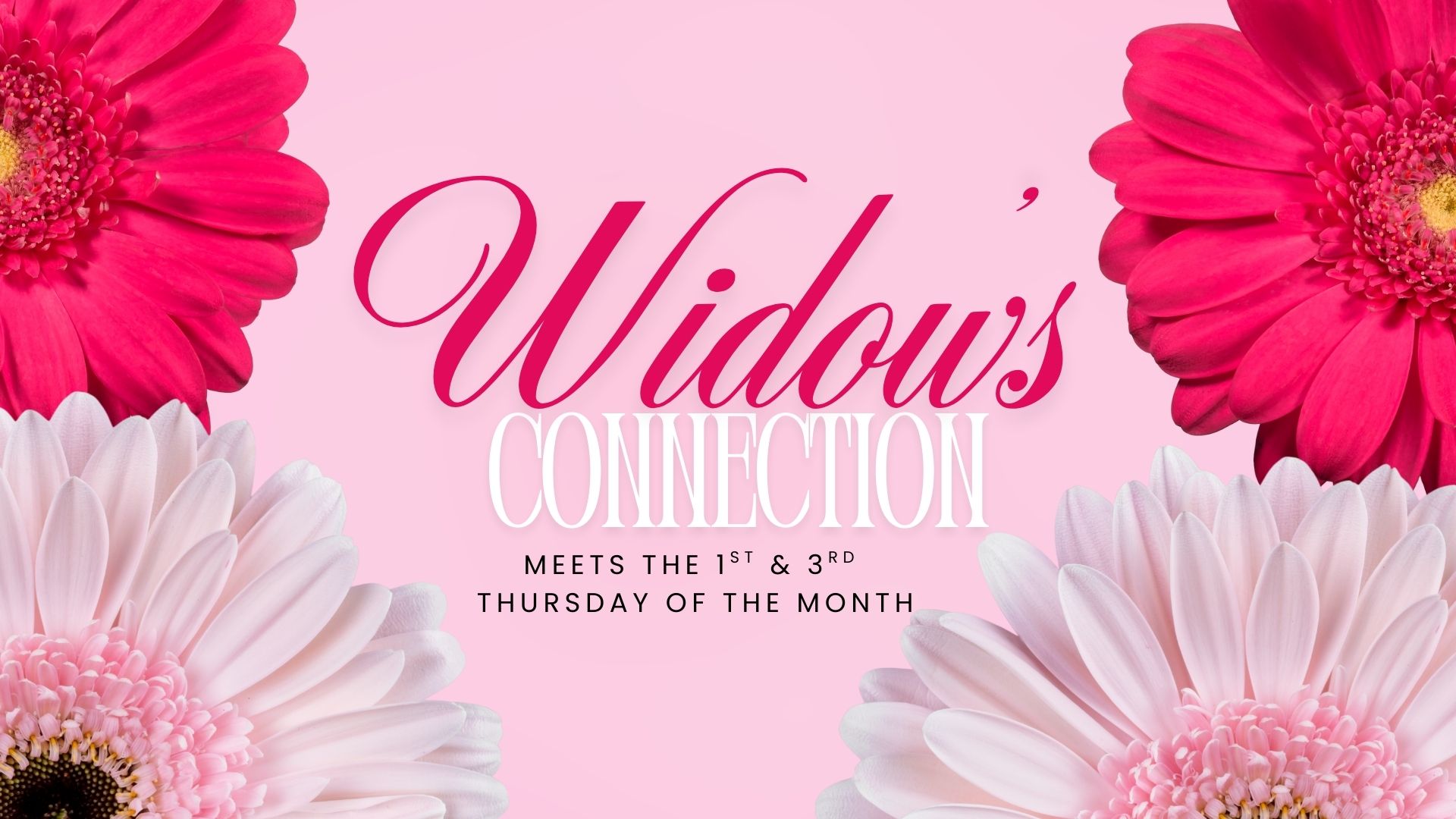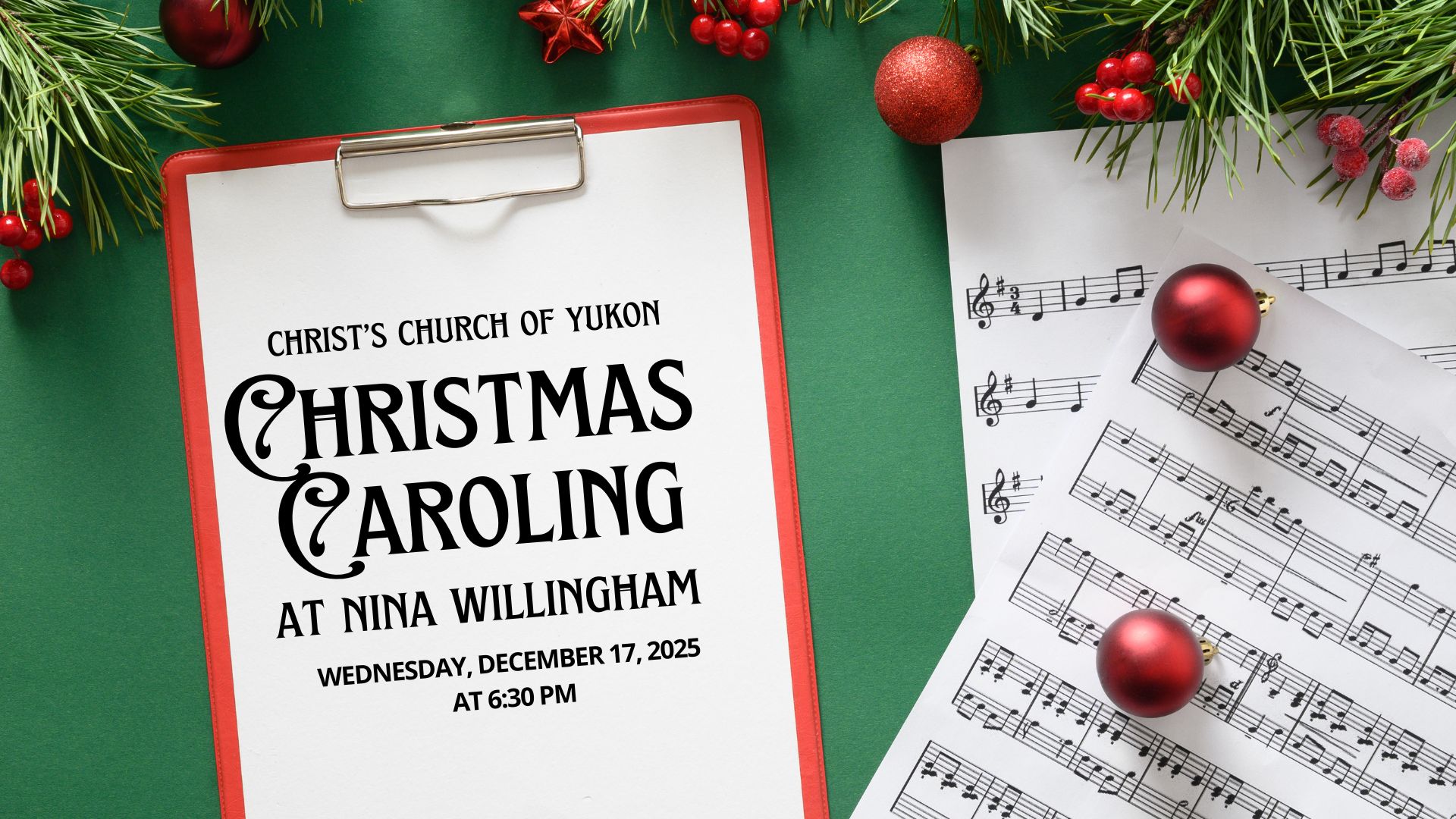Chili Cook-Off & Dessert Auction Fundraiser Wednesday, February 4 6:00–7:30 PM CCY Gym - Join us for a fun and family-friendly Chili Cook-Off & Dessert Auction Fundraiser in Yukon, Oklahoma, supporting the Christ's Church of Yukon Guatemala Mission Team.
EVENTS AT CHRIST'S CHURCH OF YUKON
Discover the exciting events happening at Christ's Church of Yukon. From weekly worship services and Bible study groups to community outreach and special gatherings, there's always something to look forward to. Our events are designed to foster fellowship, spiritual growth, and community engagement. Check our calendar regularly and join us to experience the love and support of our faith community.
Click on each event for more details
Burly Man Men's Conference
Burly Men's Conference 2026 - This is an event you don't want to miss! Oakwood Christian Church will be hosting Burly Men's Conference featuring Matt Proctor from Ozark Christian College. Join us Friday evening, January 23 & Saturday, January 24, 2026 to experience powerful teaching, a spiritual challenge, amazing food, Christian fellowship,...
Silly Sock Sunday
Silly Sock Sunday is coming up on January 18th! Tori and our Children's Ministry team are wearing their silliest socks, and they want everyone—kids, teens, and adults—to join in. Wear your silly socks, bring a new pair of socks to donate to the Blessing Box, and kids, be ready to show off those socks. It's going to be a great day!...
Guatemala Mission Team Fundraiser Lunch
Sunday, January 11 | After Service Join us after service on Sunday, January 11th, for a fundraiser lunch in support of our Guatemala Mission Team. Enjoy a great meal while helping support our team as they prepare to serve and share the love of Christ. Your participation and generosity make a meaningful impact
Senior Connections Potluck
Senior Connections Potluck | First Sunday of the month after service. Hi Seniors! Just a quick reminder that our Senior Connections Potluck is coming up next Sunday, January 4th, right after service. All seniors are invited to bring a dish to share and enjoy some good food and great fellowship. During our time together, Kathy Stanka will be leading...
Widows Connection
Widows Connection - Widows are warmly invited to gather for Widows Connection on January 1, 2026 at 10:00 AM at Patty's home. This will be a relaxed time of fellowship, encouragement, and beginning the new year together. Come as you are, you are not alone, and you are deeply valued. Please call 405-354-0245 for more information
Christmas Eve Service
Christmas Eve at Christ's Church of Yukon, Wednesday, December 24 · 6:00 PM. Join us for a joyful Christmas Eve service as we remember the night our Savior was born. Worship: Enjoy classic Christmas carols led by our praise team. Message: Pastor Clay will share an uplifting message of hope and faith. Children's Story: Ms. Tori will share...
Christmas Caroling
🎶 CHRISTMAS CAROLING | WEDNESDAY, DEC 17 Join us for a heartwarming evening of spreading Christmas cheer! After the Wednesday Night Meal on Wednesday, Dec 17th, we'll head over to Nina Willingham Senior Housing for a special time of caroling. Let's share the joy of the season through song and fellowship. 🎄
ADD THE CCY CALENDAR OF EVENTS TO YOUR COMPUTER AND/OR PHONE CALENDARS USING ICAL.
Calendar Integration - You are able to have the events on the CCY (Breeze) calendar show up on any external calendar that can read an iCal URL feed (Google Calendar, Apple Calendar, Outlook, etc). Below you will find the iCal address for our Breeze calendar. The iCal format is a standard that many different calendar platforms can read, including Google Calendar and Apple Calendar. Copy the address below, provide it to your Google Calendar, Apple Calendar, or other iCal compatible calendar and follow the appropriate instruction below.
Christ's Church of Yukon iCal: https://ccy.breezechms.com/events/feed/NTU4MjEvMA%3D%3D
- Copy the URL above to include the church events on your calendar.
- Go to your external calendar (Google Calendar, Apple Calendar, etc) and provide the URL in the appropriate field.
Choose your calendar app below for easy setup:
📅 Google Calendar (Web)
- Open Google Calendar
- Click the + next to Other calendars and select From URL
- Paste the iCal link above
- Click Add Calendar
📧 Microsoft Outlook (Desktop)
- Go to File > Account Settings > Account Settings
- Under the Internet Calendars tab, click New
- Paste the iCal link and click Add
🌐 Outlook.com (Web)
- Visit Outlook.com
- Click the calendar icon
- Select Add calendar > Subscribe from web
- Paste the iCal link and name your calendar
🍎 Apple Calendar (macOS)
- Open the Calendar app
- Go to File > New Calendar Subscription
- Paste the iCal link and click Subscribe